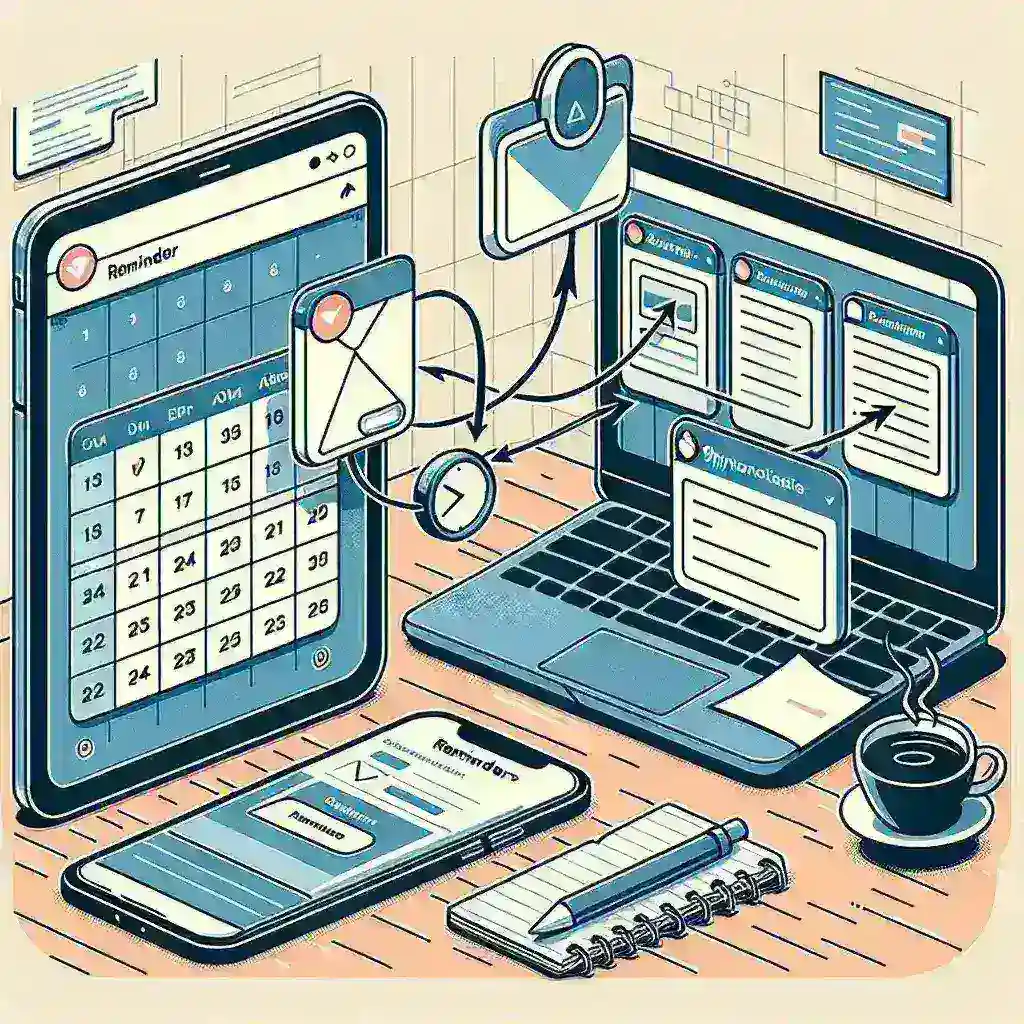Introduction
Microsoft Outlook has been a cornerstone of productivity for millions around the globe. As we navigate through the complexities of modern work and personal life, the need for effective time management and organization becomes paramount. With this in mind, Microsoft has recently unveiled a groundbreaking feature: adaptive reminders that are synced across devices. This innovation promises to redefine how users manage their tasks and appointments, making it easier than ever to stay on top of responsibilities.
Understanding Adaptive Reminders
Adaptive reminders are more than just simple notifications; they are an intelligent system designed to enhance user engagement and task completion. These reminders analyze user behavior and preferences to determine the optimal time to prompt reminders, accommodating the dynamic nature of our daily schedules.
How Adaptive Reminders Work
The functionality of adaptive reminders hinges on a combination of machine learning algorithms and user input. By observing how users interact with tasks and appointments, Outlook adjusts when and how reminders are delivered. For instance, if a user frequently postpones certain tasks, Outlook might send these reminders earlier in the day or at a time when the user is statistically more likely to complete them.
Key Features of Adaptive Reminders
- Cross-Device Syncing: Adaptive reminders are not bound to any single device. Users can access their reminders on their smartphones, tablets, or computers, ensuring a seamless experience regardless of the platform.
- Intelligent Scheduling: Based on previous interactions, reminders are scheduled at optimal times to increase the likelihood of task completion.
- Customizable Alerts: Users have the option to personalize their reminder settings, choosing how and when they want to be notified.
- Task Prioritization: The system learns which tasks are most important to the user and prioritizes reminders accordingly.
Benefits of Using Adaptive Reminders
With the introduction of adaptive reminders, Outlook users can reap several benefits that positively impact their productivity and overall efficiency.
1. Enhanced Productivity
By receiving reminders at the most suitable times, users are less likely to overlook tasks, leading to a significant boost in productivity levels. Adaptive reminders help to create a structured approach to managing tasks, allowing individuals to focus on what truly matters.
2. Reduced Stress
One of the biggest challenges in today’s fast-paced environment is the constant worry about forgetting important tasks. With adaptive reminders, users can feel more at ease knowing that Outlook has their back, thus reducing anxiety related to missed appointments or deadlines.
3. Improved Work-Life Balance
Adaptive reminders facilitate a better work-life balance by ensuring that personal tasks are given equal priority. Users can set reminders for both work-related and personal tasks, allowing holistic management of their time.
4. Flexibility and Control
Users have the freedom to customize their reminders according to their workflow. This flexibility enables them to stay in control of their schedules without feeling overwhelmed.
Future Predictions: The Evolution of Microsoft Outlook
As we look ahead, it is clear that Microsoft is continuously evolving Outlook to meet the ever-changing demands of users. The implementation of adaptive reminders is just one step in a broader vision for a more integrated and intelligent productivity suite.
Integration with AI and Machine Learning
As artificial intelligence continues to advance, we can expect future iterations of Outlook to incorporate even smarter features. Imagine reminders that not only adapt to your preferences but can also predict your needs based on contextual data, such as your calendar and location. This level of integration could further revolutionize how we interact with our schedules.
Collaboration Features
In an era where remote work is becoming the norm, collaboration tools are crucial. Future updates to Outlook may include enhanced features that enable better collaboration through shared reminders and tasks among teams, ensuring everyone stays aligned and productive.
Step-by-Step Guide to Setting Up Adaptive Reminders
Getting started with adaptive reminders in Microsoft Outlook is a straightforward process. Follow these simple steps:
Step 1: Update Your Outlook Application
Ensure that you have the latest version of Microsoft Outlook installed on your device. Regular updates often include new features and improvements.
Step 2: Navigate to Settings
Open Outlook and find the settings menu. Depending on your device, this is typically found under the ‘File’ tab or the gear icon.
Step 3: Customize Reminder Preferences
In the settings menu, locate the ‘Reminders’ section. Here, you can adjust your preferences for how and when you want to receive reminders.
Step 4: Create a Task or Event
To take advantage of adaptive reminders, create a new task or event. Make sure to input any relevant details, such as deadlines or notes.
Step 5: Save and Monitor
After saving your task or event, monitor how Outlook adapts the reminders over time. Feel free to make adjustments to your preferences as needed.
Conclusion
The rollout of adaptive reminders in Microsoft Outlook marks a significant advancement in productivity tools, merging technology with user-centric design. By syncing reminders across devices and tailoring them to individual habits, Microsoft is paving the way for a more organized and efficient future. Whether you are a busy professional juggling multiple responsibilities or someone striving for a better work-life balance, adaptive reminders offer a solution tailored to your needs. Embrace this feature and transform the way you manage your tasks, ensuring nothing slips through the cracks.